Christmas Shadow Box
I used Lori Whitlock's 5x7 shadow box frame from the Silhouette store.
I increased the size of the frame cutout by 10 % to make the clear cover. Then I created an additional overlay frame for the very front.
Creating overlapping frame by using the Silhouette offset tool.
- Select frame, right click in middle of it, choose Release Compound Path
- Now you have two objects. Select outside box.
- Use offset tool to create internal offset at .25
- Select inside box and create internal offset .10
- Move or delete both original boxes.
- Select remaining boxes right click and choose Make Compound Path
The words are vinyl using Harrington Font. Nativity scene is a favorite cutout I had on hand not sure where it came from. Paper is Christmas from Recollections.
Happy Holiday Season. Go TWEAK!





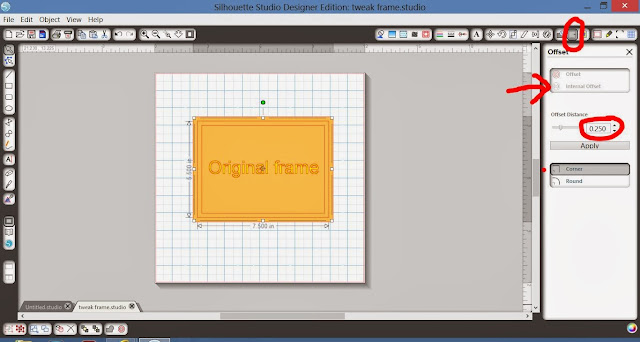
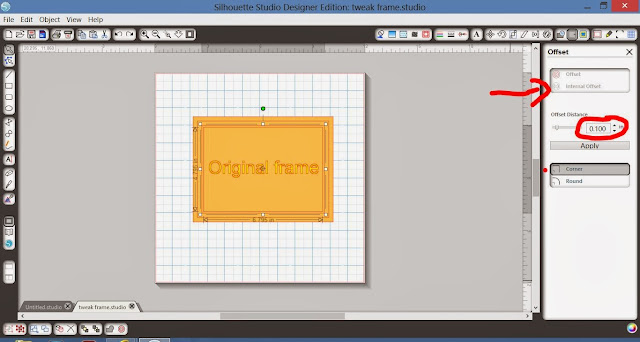




No comments:
Post a Comment