Reusable Shopping Bag
Reusable bags are pretty inexpensive today, and in many areas are now an essential thing to own.
So it only makes sense to make it your own.
I created this with Silhouette Design Edition software and cut it out on the Cameo.
The text I created with a font I had installed. The black shoes were a free svg internet download, and the fantastic filigree heel was a silhouette store purchase.
For complete tutorial on how to apply multi layer vinyl. See resources below.
I then saved one as white. Saved the next one as black. And the last one red. So you now have 4 files of this project.
Now you can open these files one at a time and prepare them for cutting. Remember these are layered, do not move items or they will not match up later.
You always work from the front backwards so open red first. Remove everything you do not want cut out in the red. For this one basically all the I needed was Life, shoes and the filigree shoe. I always add a cut line at the bottom to make it easier to weed. Save.
Next is black. Again removing everything you do not want cut in black. This time I needed a black background for my red filigree so I selected it and used the offset tool to make the background. Then deleted the filigree.
Lastly is the white background.
Important Resources
Vinyl from Craft Vinyl
Reusable shopping bag Bi-Mart
Video tutorial for layered vinyl from Xago
Filigree Shoe Silhouette by Megan
Hardy Designs




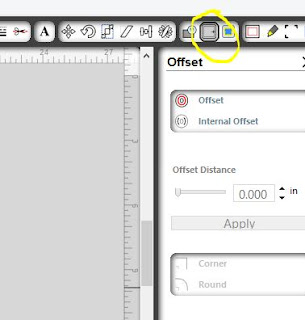


No comments:
Post a Comment